Free premium Grammarly cookies are helpful for everyone. Admit it: essays are annoying to write. Grammatical errors and spelling mistakes consistently elude you. So, it could be an essay, report, or even an email—mistakes do occur. The good news is that Grammarly is ready to help! It's your Clever Writing aid. Moreover, it detects minute errors and proposes how your writing could improve.
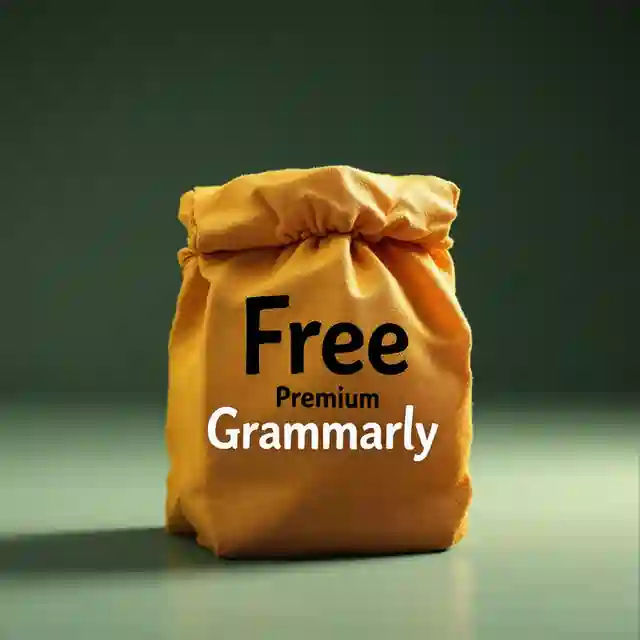
But its best features are behind a paywall. Guess what? You don't have to pay to unlock all those excellent features. Free premium Grammarly cookies allow you to access Grammarly Premium without any charges. That sounds impressive. This guide will walk you through how to get Grammarly's full power without spending a dime.
What Are Free Premium Grammarly Cookies?
Before we explore the main subject, let's pause for a moment. We need to figure out what free Premium Grammarly cookies refer to.

However, cookies are just small pieces of data. Websites store them in your browser. They also remember you and your preferences, keeping you logged in as often as possible. Therefore, with Grammarly Premium Cookies, these small data elements. Furthermore, they trick Grammarly into believing that you are a paying subscriber. You get the free premium features. That will include grammar checks and plagiarism detection, among other things.
How Do Free Premium Grammarly Cookies Work?
The deal is that when you load these cookies in your browser. Grammarly starts treating you as a premium user. There's no need for any registration, payment, or fancy actions. It handles all the challenging tasks on its own for you.
How It Works:
You install cookies in your browser. Grammarly then treats you like someone with a premium account.- Temporary: These cookies are not forever. You'll need to refresh them after a couple of days or weeks, but they should be okay for a few days.
- Browser Compatibility: The cookies are compatible with Chrome, Firefox, and Edge.
Steps to Use Free Premium Grammarly Cookies
Now that that's clear, let's discuss how to use these cookies. They will unlock a Grammarly Premium account and not cost you a buck. Don't worry. It's not complicated!
Download the Cookies
Initially, you must obtain the Grammarly Premium cookies. Please make sure the site you get them from is trusted. There are so many places, but refrain from dubious sites. They might place malware on your computer.
Clear Your Browser Cookies
Before you can use these new cookies, you must remove the existing ones. It's like starting fresh.
- Open Chrome: Navigate to Settings >> Privacy and Security >> Advanced. Then, click on Clear Browsing Data and choose Cookies and other data.
- For Firefox: Access Options >> Privacy & Security >> Cookies and Site Data >> Clear Data.
Install a Cookie Extension
Get a browser extension to handle your cookies. I like "Custom Cookies Editor." It works well in both Chrome and Firefox.
How to Install Add-On
- Go to the Chrome Web Store or Firefox Add-ons and install it.
- When it is installed, you should see a little icon. You can see it in the upper right-hand part of your browser.
Import the Cookie
Okay, this is fun. Time to import your cookies! Open the "Custom Cookies Editor" extension.

- Open the "Cookies Editor" extension.
- Press the cookie icon, then choose "Paste."
- Copy and paste the cookies into the window that opens.
- Hit "Save," and voilà! You have added the cookies to your browser.
Visit Grammarly
Once you've saved the cookies, you can open Grammarly's website. You now enjoy access to all of its premium features. Besides, check your account to see all the things that are unlocked. That includes advanced grammar checks, plagiarism detection, and much more!
Why Use Free Premium Grammarly Cookies?
So, why would all this trouble be required when using cookies? Here are a few reasons why.
- No Cost: Come on. Grammarly Premium is fantastic but very costly. Using cookies gives you the full version free of charge.
- Unlock Full Features: You get advanced grammar checkers, plagiarism detectors, and style suggestions.
- Save Time: Grammarly Premium facilitates faster writing with real-time feedback. The good news is that Grammarly can help out! It's that clever assistant for your writing needs. You will also need help finding better words for your text.
Advantages of Grammarly Premium Features
Grammarly Premium needs to correct grammar issues. It is an indispensable tool that can transform you as a writer. Following are some of the very notable features that make Grammarly Premium outstanding:
Advanced Grammar Checking
Indeed, the free Grammarly option helps with the foundational aspect. But Grammarly Premium goes further. It can catch things like:
- Word choice errors (using "affect" instead of "effect," for example).
- Sentence fragments or run-on sentences.
- Punctuation issues (like missing commas or periods).
With Premium, your writing will be clean and professional.
Plagiarism Detection
That is the best feature of Grammarly Premium. Grammarly checks your essay or paper against billions of web pages as you draft it. It determines whether anything is copied. Should it find a match, it can be corrected at that very moment before it becomes part of your finished paper.
Style and Tone Improvements
It needs to make more Sense of the Grammar. It also facilitates your writing to be clear, concise, and engaging. Grammarly Premium gives you suggestions on:
- Better word choices.
- Making your writing more readable.
- Adjustment of tone: formal, casual, etc.
All these minor aspects can lead to a considerable difference. They also influence how your writing is received.
Tone Detector
Have you ever sent an email and wondered if you came across as too harsh or casual? Grammarly's tone detector can help you adjust your writing to match the right mood. You can hit the right tone every time, whether it's a formal report or a friendly email.
Free Premium Grammarly Cookies vs. Paid Subscription
Free Premium Grammarly Cookies are a fantastic way to get Grammarly Premium for free. But they're not the same as a paid subscription. Here's a quick comparison:
| Feature | Free Version | Premium Version |
|---|---|---|
| Grammar Checking | Basic | Advanced |
| Plagiarism Detection | No | Yes |
| Vocabulary Suggestions | Simple | Advanced |
| Tone Detector | No | Yes |
| Cost | Free | Paid (Subscription) |
| Customizable Suggestions | No | Yes |
Risks of Using Free Premium Grammarly Cookies
Of course, there are a few things to be aware of before jumping in:
Security Concerns
Cookies from untrusted sites may endanger your computer. So, be sure to download cookies only from trusted, Secure Sites. That will prevent you from getting malware or viruses.
Temporary Access
The cookies aren't permanent. You must update or refresh them after a few days or weeks.
Terms of Service
You're hacking Grammarly's subscription model with cookies. That might violate their terms of service. They probably won't come looking for you, but you still know.
Free Premium Grammarly Cookies Alternatives
If you're uncomfortable using cookies, there are other legal ways to get Grammarly Premium.
Grammarly Free Trial
Ultimately, Grammarly provides a 7-day refund policy. You can try its premium features in this trial. That works well for experiencing the essence of Grammarly Premium. You can do it even for free without paying beforehand. If you find it unsatisfactory, cancel your subscription before the trial concludes.
Grammarly Student Discount
Countless students qualify for a reduced rate on Grammarly Premium. Look at your school or university to see if it offers any deals.
Other Writing Tools
Grammarly is the best. However, you can also find tools like ProWritingAid, Ginger, and Hemingway Editor. They have different characteristics. They can enhance your writing even though they are less developed than Grammarly.
Frequently Asked Questions (FAQs)
How long do Free Premium Grammarly Cookies last?
Is it safe to use Free Premium Grammarly cookies?
Can I use Grammarly Premium on my mobile phone?
What if I don't want to use cookies?
Conclusion
To sum up, free premium Grammarly cookies can significantly alter the experience. They can also help students improve their writing without spending money. This guide's simple steps will unlock Grammarly's premium features. So, you'll write better, starting now. Stay safe, update your cookies, and enjoy the grammar and plagiarism checks!
Disclaimer
This article is only for educational purposes. The free Premium Grammarly cookies are sourced from third-party sources. No Grammarly terms-of-service violations are supported. Using cookies or any other means to bypass premium services may pose a risk to your security. It may also limit your access to premium features.
We advise users to be cautious when accessing these features and to use trusted, reputable sources. This article also gives guidance on using free Premium Grammarly cookies. Still, we are not responsible for any issues arising from their use.
Please note that Grammarly is a paid service. We urge you to support their premium offerings through legal and ethical means. For the latest information on their products, check out Grammarly's Official Site.
Utilizing this website means you consent to our terms. We are not liable for any consequences of following the steps in this article.

If you need help understanding something, please comment below or join me on Discord.
