Grammarly vs Quillbot comparison. In today's world, a writer has a rich arsenal of tools to write better. Two of the most-used writing assistive tools are Grammarly and QuillBot. The features of those two websites are different. They are very handy for writers, students, bloggers, and professionals. But what happens when both options need to be selected? Which one is the best?
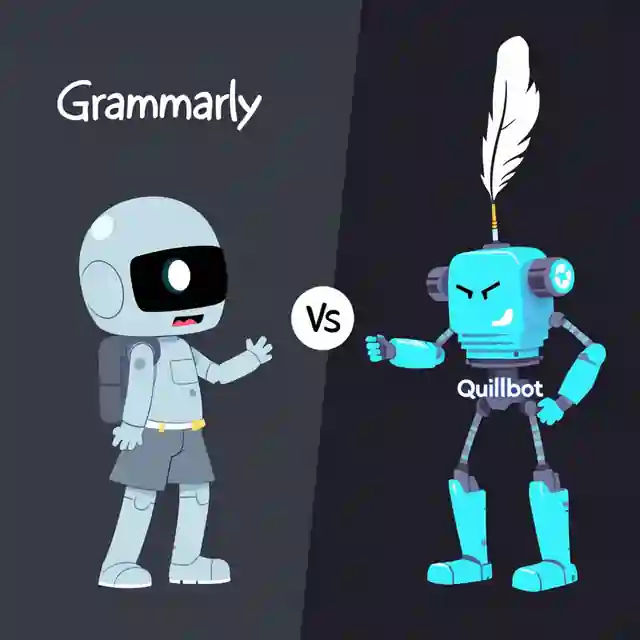
This article will compare Grammarly and QuillBot in depth. It will review their features, pricing, pros, and cons and recommend the best tool for you.
What is Grammarly?
It is a writing tool that features an integrated software program. However, it assists customers in improving their grammar, spelling, and punctuation. It also assists with writing styles. These features could work for ease, where you would try to get smooth text by Grammarly. It will help write up content that is concise and free of errors for students or even professional CONTENT WRITERS.
Features of Grammarly - Grammarly vs QuillBot
- Grammar and Punctuation Checker: Ensures the text is free of grammatical errors in real-time through suggestions for corrections.
- Plagiarism Checker: Grammarly checks any piece of content so that it doesn't put anyone else's work under its name.
- Writing Style Improvements: It makes suggestions that help improve the composition and clarity of sentences.
- Tone Detection: Through Grammarly, you learn how your work will be presented to your readers. It keeps your tone on track.
- Vocabulary Enhancement: The paid version of Grammarly provides advanced vocabulary word suggestions. These suggestions will improve your writing.
Pricing Plans
- Free Plan: Grammarly offers a free plan, too. It provides features including grammar and spelling checks.
- Premium Plan: The upgraded version is more expensive. The premium version provides functionalities such as plagiarism detection, vocabulary improvement suggestions, and writing analysis. It costs approximately $12 per month, billed yearly.
- Business Plan: This plan is designed for teams or organizations. It's a collaborative service that ensures style uniformity. The fee is $15 per member per month.
What is QuillBot?
The final one is another AI-based tool: QuillBot. QuillBot helps paraphrase and edit writing. It also assists writers in formulating new sentences by restating the ideas within them, improving their clarity. It is also perfect for content creators and bloggers. Furthermore, it significantly benefits writers by restating ideas and conveying what they want to express.
Features of QuillBot - Grammarly vs Quillbot
- Paraphrasing Tool: This tool mainly involves a paraphrasing tool that restates sentences but not the words used.
- Grammar Checker: QuillBot has a grammar checker, just like Grammarly. This tool makes sure your writing is without errors.
- Summarizer: A summarizer condenses prolonged texts into short summaries. It saves time when reviewing long articles.
- Writing Modes: QuillBot features modes along with standard, fluency, formal, and creative. They change the output according to your requirements.
- Plagiarism Checker: The most crucial feature of QuillBot is that it is a paraphrasing tool. It rephrases the sentences while maintaining their unique meanings.
Pricing Plans
- Free Plan: QuillBot's free plan gives full access to the rewording tool. It also offers limited usage of some of the simple modes. It is restricted to a 125-word quota peruse and far fewer modes for rewriting.
- Premium Plan: It can be taken for $14.95/month. Here is the unlimited word usage, along with even more writing modes. It also includes a plagiarism checker.
Grammarly vs QuillBot: Key Differences
Now, it's time to consider some comparisons between Grammarly and QuillBot. Let's look at some major points.
| Feature | Grammarly | Quillbot |
|---|---|---|
| Main Purpose | Grammar, spelling, and style improvement | Paraphrasing and content rewriting |
| Grammar Checking | Advanced grammar checking, sentence structure suggestions | Basic grammar checking, less comprehensive |
| Plagiarism Detection | Available in premium plan, scans web pages | Available in premium plan |
| Paraphrasing | No dedicated paraphrasing tool | Focuses on paraphrasing with multiple modes |
| Writing Style Feedback | Offers tone detection and style suggestions | Limited writing style features |
| Integration | Works with Google Docs, MS Word, and browsers | Web-based tool, copy-paste functionality |
| Pricing | Free & Premium plans (starting at $12/month) | Free & Premium plans (starting at $14.95/month) |
| User Interface | Clean and intuitive | Simple, but less polished |
Features Comparison in Detail - Grammarly vs QuillBot
- Grammarly: It aims to correct your grammar, spelling, and overall clarity of the work. That is mainly done to give you flawless and error-free content. It also provides polishing effects. Grammarly works best for those who have to improve their previously written content.
- QuillBot: QuillBot has a purpose in content rewording and paraphrasing to express the same point. It helps to evade plagiarism and gives your sentences an original and creative spin.
Grammar checking.
- Grammarly: This is one of Grammarly's strongest features in grammar checking. Grammarly identifies common errors related to grammar. Suggested ways to improve the sentence structure and clarification can be provided. These suggestions are included in its report.
- QuillBot: QuillBot has the functionality of grammar checking, just like Grammarly. However, it is less extensive. QuillBot is excellent for rewriting and paraphrasing. Therefore, its grammar checks don't count.
Plagiarism detection
- Grammarly: The most brilliant feature of Grammarly is its plagiarism checker. At the premium level, it can be checked for plagiarism. It even evaluates your content material in opposition to billions of websites.
- QuillBot: QuillBot also contains a plagiarism checker. It offers input on improving the tone and fashion of your work. It works well. Still, it needs help to beat Grammarly's comprehensive and trustworthy plagiarism detection.
- Personal Fitness Trainer at Home: Easy Guide
- 5G Technology Impact: Exciting Secrets
- IoT Application Development: Best & High-Paying Roles
- Music Composition Techniques: Unlocking Your Potential
Paraphrasing Ability
- Grammarly: Grammarly doesn't consider paraphrasing. Instead, it recommends rewriting sentences to make them clear and more readable. It is not to be used here as a partial-fledged paraphrasing tool; that would be QuillBot.
- QuillBot: QuillBot is mainly recognized by its paraphrasing tool. It gives modes designed to assist you in rewriting content material. They keep the original meaning but change the form. Whether or not you want an expert tone or a creative flair, QuillBot is here to assist you.
Ease of use - Grammarly vs Quillbot
- Grammarly: Grammarly is highly user-friendly. A browser extension and a web editor are to be had. It also offers integrations with Microsoft Word and Google medical doctors. The interface is modern and effortlessly usable.
- QuillBot: QuillBot is very easy to use, too. It's just a simple interface. You input the textual content you wish to paraphrase into a delegated box. It's less integrated than Grammarly. It's easy to paste something into the platform and finish.
Writing style and tone suggestions.
- Grammarly: Grammarly offers features that surpass simple grammar and spell-checking. It helps refine the style and tone of your writing with suggestions. As a result, it checks for consistency, readability, and engagement. It enables you to write better for your readers.
- QuillBot: QuillBot doesn't offer any style recommendations. Its purpose is more about paraphrasing. Writing modes like fluency and formality are available in QuillBot. However, it doesn't enhance style overall.
Which One is Better for You?
Your desire between Grammarly and QuillBot is based on what you need most.
- Grammarly: It's that one tool, Grammarly, that goes past simply perfecting grammar in your content. It also improves style and ensures it is plagiarism-free. Thus, it is the best substitute. It's an excellent tool for individuals. It helps make the writing perfect and mistake-free.
- QuillBot: If someone requires a tool to change the words of already written content, it would be QuillBot. It retains the meaning. It is suitable for creators who need to reword something. That helps them avoid committing plagiarism.
Which One is Better for You?
Pros
- Excellent grammar and spelling checker.
- That Includes detailed writing style suggestions.
- Best Offers a reliable plagiarism checker.
- Good Works well with other apps, such as Google Docs and Word.
Cons
- Premium plans can be very costly.
- There is no dedicated paraphrasing tool.
- The suggestions may feel too binding sometimes.
The pros and cons of QuillBot
Pros
- Advanced paraphrasing abilities.
- Easy-to-use interface.
- Multiple writing modes for diversity.
- Affordable premium plan.
Cons
- The grammar checker is less effective than Grammarly's.
- The plagiarism checker is only present in the premium version.
Frequently Asked Questions - Grammarly vs QuillBot
What is the difference between Grammarly and QuillBot?
Which one is better for grammar checking?
Can I use QuillBot for plagiarism detection?
Which tool is better for paraphrasing?
Are there free versions of both tools (QuillBot)?
Can I use both tools together - Grammarly vs QuillBot?
Conclusion
Both Grammarly and QuillBot are outstanding tools but for different reasons. If you want your writing to be fine-tuned and error-free, Grammarly is the way to go. If you want something to help you change the words, then QuillBot is the ticket. It also helps with how they're structured.
You might discover that one tool suits your needs better than the other. You could use both tools in conjunction to take advantage of each one.
Disclaimer
This content is supposed to be exclusively for academic and informational purposes. Grammarly and QuillBot (Grammarly vs QuillBot )are registered trademarks of their respective owners. This article does not affiliate either of the companies mentioned here.
We strive to bring our readers the best, most current information possible. However, we are still determining both completeness and accuracy. We advise all those using these tools first to check any facts given out.
This article may include affiliate links. We earn a small commission whenever you click these links and purchase any product. However, this will not affect our editorial independence. We only recommend services or products that our audience will find helpful.
By reading this article, you agree to the terms in this disclaimer. Using the information available here implies your agreement. It's vital to study the complete terms and situations of Grammarly. Please do the same for QuillBot before using their services.
Download Cookie File