Prime Video Premium Cookies are for everyone. So, are you a film and television series lover? Prime Video streams the best within its reach. It provides an intensive collection of films, documentaries, and television suggestions. However, a Prime Video Premium subscription is expensive.

But don't worry; you can use Prime Video Premium Account cookies to get free access there. This guide will outline the workings of these cookies, how to use them, and what to watch out for. Let's get started!
What Are Prime Video Premium Account Cookies?
First, let's understand what cookies are before teaching how to use them.
Cookies are tiny pieces of information and documents stashed on your computer or Mobile when you use a web browser. They help remember details such as your login and preferences. Prime Video Premium Account cookies allow free access to premium features with no subscription charge.
How do Prime Video cookies work?
Here's how they work:
Cookies store data: These cookies store data that trick Prime Video. It thinks you have a premium account.
No payment Requirement: You can freely savour all the goodness Prime Video Premium has in store for you free of charge.
- Temporary: No cookie lasts forever. They will only live for a time, so get ready to refresh the cookies sometime.
How to Use Prime Video Premium Account Cookies
Now, there is a step-by-step guide on how to apply Prime Video Premium Account cookies. No worries at all!
Step 1: Gather trustworthy cookies
The first thing you need is the Prime Video Premium cookies. The cookies can be found on specific websites or forums. Be careful, though! You should download them from respectable and trustworthy resources.
- Avoid random websites that look suspicious.
- Look for reliable discussion forums or communities where people share cookies securely.
- Always verify that the website is safe (for example, check the web address for "https://").
Step 2: Erase Browser Cookies
Erase old cookies before inputting new ones. That helps prevent problems when you are applying new cookies.
Here is how to delete cookies:
- For Google Chrome: Go to Settings > Privacy and Security > Clear Browsing Data, then select Cookies and Other Site Data.
- Select Options, then go to Privacy & Security > Cookies and Site Data and proceed to Clear Data.
Step 3: Install a Cookies Editor extension.
You will need a cookie manager. One of the most famous cookie manager extensions is Cookie Editor, which works for Google Chrome and Mozilla Firefox.
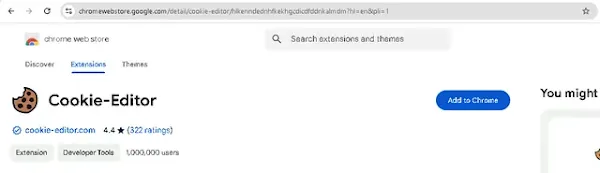
- Go to the Chrome Web Store or Firefox Add-ons, and then search for Cookie Editor.
- Install the extension on your browser.
Step 4: Upload the Prime Video Premium cookies.
Once you have the extension, follow these steps to import the cookies:
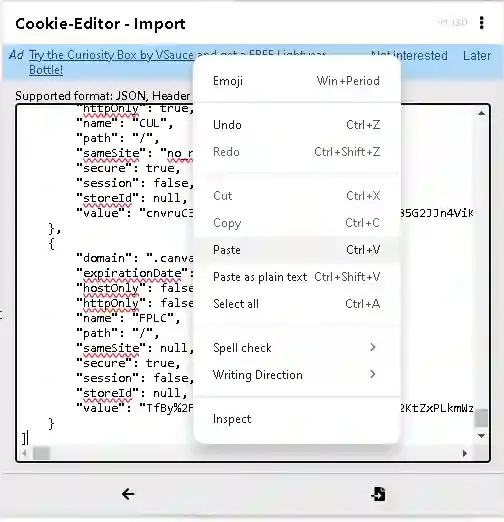
- Open the Cookies Editor extension.
- Hit the extension icon at the top-right corner of your browser.
- Select the Import button.
- Paste the Prime Video Premium Account cookies that you downloaded.
- Click Save to save the cookies.
Step 5: Visit Prime Video
Once the cookies are imported, head over to the Prime Video site. If everything has gone well, you should have access to Prime Video Premium. Enjoy all those movies, TV shows, and more—no subscription service is required!
Why You Should Use Prime Video Premium
Let's discuss why you should get Prime Video Premium. The paid version offers many cool features.
Ad-Free Streaming
The free version of Prime Video is still ad-supported, which can be annoying. However, Prime Video Premium allows you to watch movies and shows without advertisements.
Exclusive Content
When you join the high Video top class, you can enjoy unique movies, television shows, and documentaries. Some content is available only on Prime Video Premium. If you like original content, then Premium is the way to go.
Better Video Quality
With Prime Video Premium, you can stream high-quality movies and shows. It is so much better than the free variant. Every Video you watch will provide a unique experience.
Offline Watching
Prime Video Premium offers one of its outstanding features: downloading content for free. That ensures you have access even while travelling. Even without an internet connection, you can still view your downloaded content.
Unlimited Access to the Prime Video Library
With Prime Video Premium, you get all of Amazon's videos. The free version limits access to movies and shows, but Premium allows you to watch anything, anywhere.
These cookies permit you to utilize Prime Video Premium for free.
Cookies may sound wonderful when using a Prime Video Premium account. However, there are dangers that you need to recall.
Security Issues
Downloading cookies from unreliable websites can be dangerous. You could also end up downloading viruses, malware, or other harmful applications. So they could damage your device.
Temporary Access
Remember, cookies are temporary. You may need to refresh or replace them after a few days or weeks. That can be inconvenient if you want to avoid repeating the process.
Breaking Terms of Service
Using cookies to access Prime Video Premium for free breaks Amazon's terms of service. The chances of getting caught are low. But you could get banned from the service.
Legal Ways to Enjoy Prime Video Premium
If you do not want to use cookies, there are legal ways to get Premium for less or even free.
Free Trial
Amazon offers a 30-day free trial for high-quality Video. That is an excellent way to enjoy all the features of Prime Video Premium for a month without paying. Those cookies help you use high-quality Video without cost.
Amazon Prime Student Discount
If you're a student, you can get Prime Video Premium at a considerable discount through Amazon's student program. That is a legal and affordable way to enjoy all the benefits of Prime Video Premium.
Amazon Prime Family Plan
You can also enjoy Prime Video Premium. The Amazon Prime Family Plan allows you to share the benefits of Prime Video with your family and get it at a lower price for all of you.
Prime Video Premium Account Cookies vs. Paid Subscription
Let's compare Prime Video Premium with a paid subscription. So as to permit you to pick the greater favourable desire.
| Feature | Premium Account Cookies | Paid Subscription |
|---|---|---|
| Cost | Free or low-cost | Requires monthly or yearly payment |
| Access | Limited to available cookies; unreliable | Full, uninterrupted access |
| Legality | Against terms of service; potentially illegal | Completely legal and secure |
| Privacy | Risk of data exposure | High privacy and control |
| Support | No customer support | Full support from Amazon |
Disclaimer
Important: This article is for educational purposes only. Prime Third parties receive Video Premium Account cookies. We in no way condone activities such as piracy or violation of Amazon's terms of service. Also, the security risks entailed with using cookies may compromise the account. That could potentially result in account suspensions. Downloading cookies from third-party sources: Please exercise extreme caution. Avoid downloading cookies from third parties.
We suggest users subscribe to Prime Video using legal means. They can also avail themselves of free trials, student discounts, or paid subscriptions. So, by using this site, you acknowledge the risks and have to act responsibly.
Download Latest Cookies
Frequently Asked Questions (FAQs)
What are Prime Video Premium Account Cookies?
Is it secure to use cookies from a Prime Video account?
How long do Prime Video Premium account cookies last?
Can I get banned for using Prime Video's premium account cookies?
Are there legal ways to get Prime Video Premium for free?
Conclusion
Prime Video Premium Account cookies can provide you with free access. They unlock all the fantastic features of Prime Video. However, they pose some risks, such as security issues and a breach of Amazon's terms of service. A safe and legal way to enjoy Prime Video is with a free trial, student discount, or family plan. Be cautious when it comes to third-party tools. Do support Prime Video legally.
If you need help understanding something, please comment below or join me on Discord.
